When MS Excel or MS Access Application Outgrows Its Capabilities
ghorton
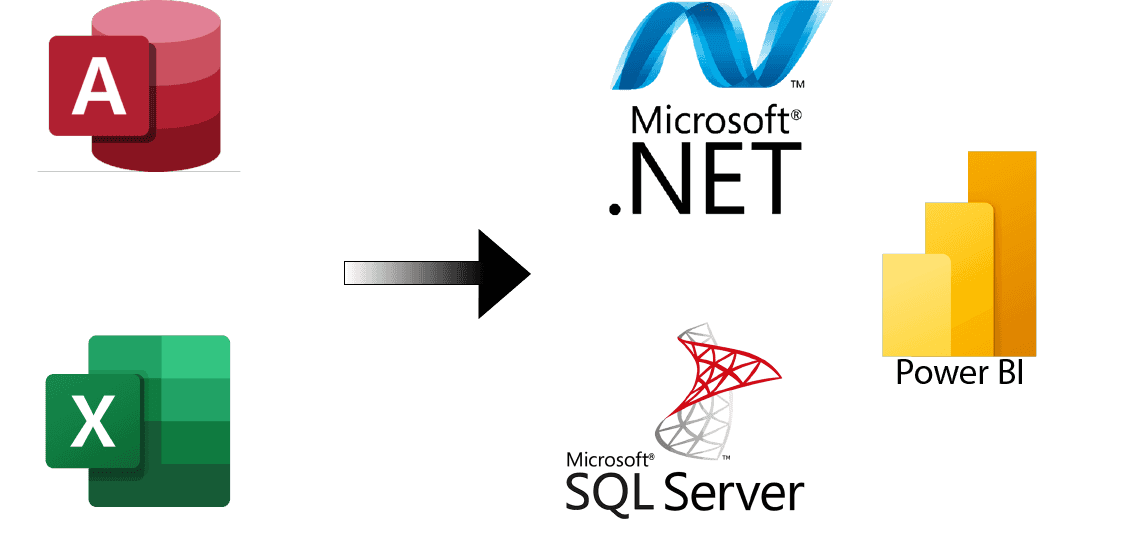
Microsoft Excel and Access have long been go-to tools for managing and analyzing data. These versatile applications offer powerful features and are widely used in various industries. However, as businesses evolve and data volumes increase, there often comes a point when an Excel or Access application reaches its limits. In this article, we will explore the challenges that arise when these applications outgrow their capabilities and discuss alternative solutions for handling larger and more complex datasets.
The Rise of Data Complexity
As organizations expand, so does the complexity of their data. Excel and Access may struggle to cope with large datasets, intricate data relationships, and complex calculations. Users often experience slow performance, increased file sizes, and difficulties in maintaining data integrity. These limitations can hinder productivity and decision-making.
Scaling Issues
Excel and Access were primarily designed for small-scale data management and analysis. When applications are built on these platforms without considering future growth, scalability becomes a significant concern. As data volumes increase, loading times lengthen, formulas become more resource-intensive, and applications become prone to crashing. This undermines efficiency and frustrates users.
Collaboration Challenges
Excel and Access applications are typically shared among multiple users, leading to collaboration challenges. Version control becomes cumbersome, as users manually merge changes and resolve conflicts. Moreover, these applications lack robust security features, making it difficult to control access to sensitive data or restrict editing rights. This can compromise data integrity and confidentiality.
Limited Reporting and Analysis Capabilities
While Excel provides powerful spreadsheet functionalities, it may fall short when it comes to advanced reporting and analytics. Access, on the other hand, offers better data organization but lacks sophisticated reporting options. Businesses relying solely on Excel or Access may struggle to generate comprehensive reports, perform advanced analytics, or integrate with other business intelligence tools, thereby limiting their ability to extract valuable insights.
Alternative Solutions
Relational Database Management Systems (RDBMS): Migrating data to an RDBMS like Microsoft SQL Server or Oracle can provide scalability, improved performance, and robust data management capabilities. RDBMS solutions offer better data integrity, support for complex queries, and concurrent user access. However, they require more technical expertise and development effort to implement and maintain.
Business Intelligence (BI) Tools: Adopting dedicated BI tools such as Tableau, Power BI, or QlikView allows businesses to consolidate and analyze data from multiple sources. These tools offer intuitive visualizations, interactive dashboards, and advanced analytics capabilities. BI tools can enhance data exploration and decision-making while reducing reliance on Excel or Access.
Custom Software Applications: In some cases, developing a custom software application tailored to specific business requirements becomes necessary. This approach provides complete control over data management, user interface design, and integration with other systems. Custom applications can be built using web technologies or desktop frameworks such as .NET or Java.
Excel and Access have been valuable tools for managing data, but their limitations become apparent as organizations grow and face increasingly complex data challenges. Recognizing the signs of outgrowing these applications is crucial to ensure efficient data management, collaboration, and analysis. By exploring alternative solutions such as RDBMS, BI tools, or custom software applications, businesses can embrace scalability, improve reporting capabilities, and make data-driven decisions more effectively in a rapidly evolving landscape.